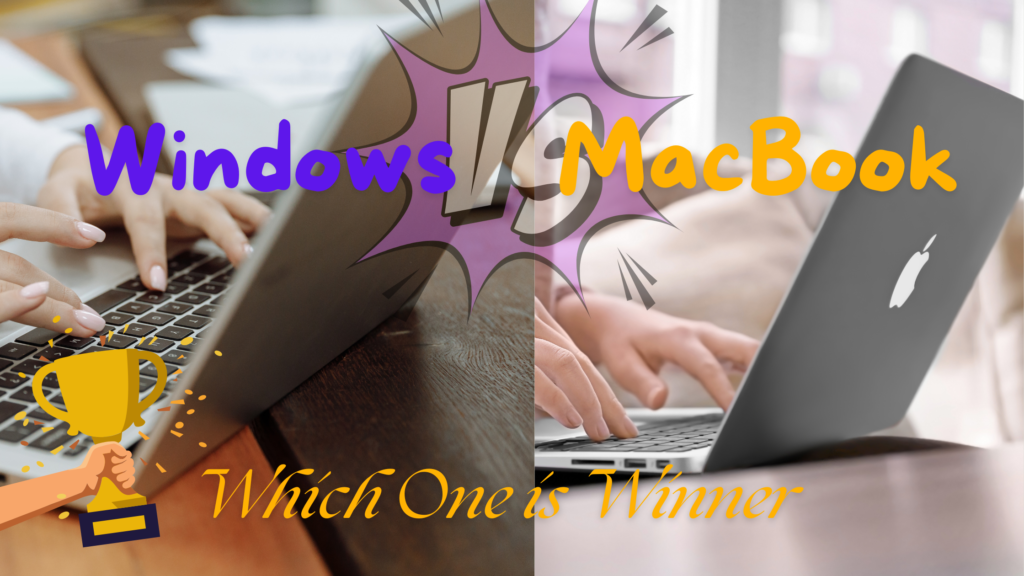
In today’s tech-driven world choosing a right laptop which is going to help you in your tech career can significantly impact on your productivity, creativity and overall experience. There is a always debated topic among tech enthusiasts and professionals that they should switch or not from windows laptop to MacBook. Both have their own pros and cons. You should carefully read this article and carefully consider one of between them which is best for you and for your work. In this article we are going to look on benefits and drawbacks of switching between windows to MacBook or MacBook to windows laptop.
Advantages of Switching to a MacBook

- Seamless Integration with Apple Ecosystem: if you are already an iPhone or MacBook user then it may be a good idea to switch on MacBook it can provide you an unified experience. Apple’s ecosystem is know for it’s seamless integration which provides facilities of files, messages and apps sync easily on all Apple devices.
- High-Quality Build and Design: MacBook is famous for it’s sleek design, high-quality, and durability. Aluminum chassis, Retina displays, and backlit keyboards which provides a premium feel. Users like a lots of them to use as compared to windows laptops which are build of plastic.
- Optimized for Performance: Along with macOS, Apple ensures that software must be optimized specially for hardware. That’s means is in comparison with windows laptops it provides less bugs, better performance and long battery life.
- Security and Privacy: MacBooks is know for its strong security features. Build-in security tools in macOS such as Gatekeeper, File Vault and robust provide protection against malware. These features make MacBooks attractive for those who keep privacy and security on first place.
- User-Friendly Interface: macOS offers an user-friendly interface through which new users can easily navigate and operate it. Learning curve is relatively short and the system is designed in such a way that crashes and system errors are minimized.
Disadvantages of Switching to a MacBook
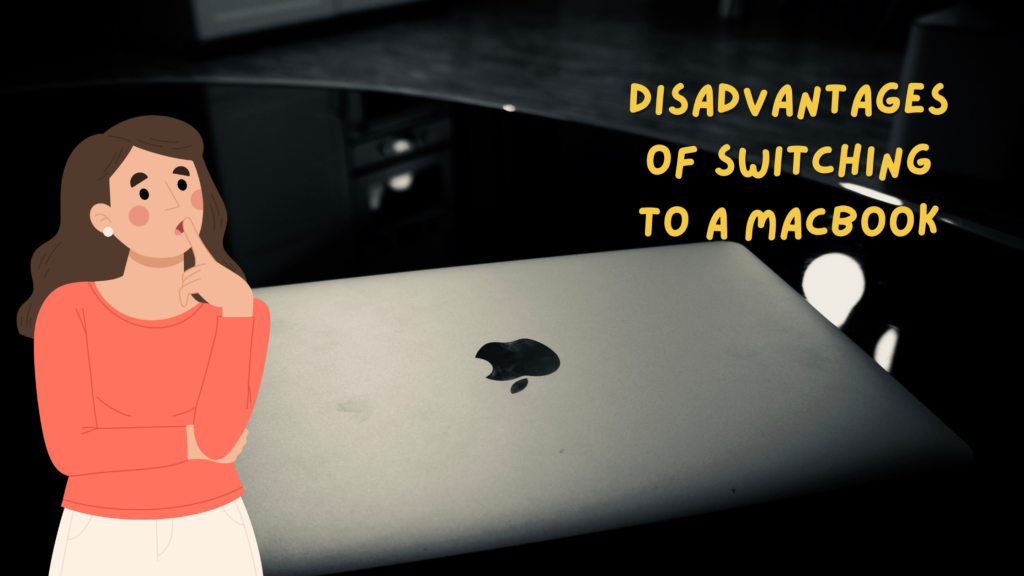
- Higher Cost: One of the big drawback to switch on MacBook is it’s price. Apple’s products know for its expensive side even base models also came with premium price tag. Those who are on tight budget this can be significant barrier.
- Limited Customization and Upgradability: Unlike Windows laptops, MacBooks offers limited hardware upgrades. Usually RAM, storage and doosre components soldered on motherboard which makes user’s devices upgrade process challenging with time.
- Compatibility Issues: Although most of the popular software are available on macOS but some specialized applications, specially gaming and in engineering field windows provides better supports in all of them. If you rely on such applications then to switch on MacBook is not a best move.
- Learning Curve for Long-time Windows Users: If you are a long-time windows user who used windows from several years then switching on macOS may be a time taking process. Differences in interface, shortcuts, and overall system navigation may result in a temporary drop in productivity during the adjustment period.
- Lack of Touchscreen Options: Unlike windows laptops MacBooks do not come with touchscreen. For those who have habit to use touchscreen functionality, specially 2-in-1 laptops it can be significant drawback for them.
Should You Make the Switch?

The decision of switching from windows laptop to MacBook is largely depends on your specific needs, preferences and budget. If you are deeply invested in Apple ecosystem and keep security and privacy on first place and like a sleek, high-quality device which come with long lifespan then switching on MacBook is a great investment. But if you are on budget, need high level of customization or else you rely on such software which run better on windows in that case you should stick with windows laptop.
Conclusion
Both MacBooks and Windows laptops have their own unique strengths and weaknesses. Before choose one of them you should focus on your needs, budget and carefully read pros and cons which are provided in this article. Remember that best laptop is that one which can align with your lifestyle, work requirements, and personal preferences.
We hope this article help you and provide an informative approach to choose between them make good choice and at the end you have to choose by your own self which is best for you so All the Best.
if you value a seamless Apple ecosystem, high-quality build, strong security and optimized performance. Then it can be a good idea to switching from a Windows laptop to MacBook but if you are on a budget or need extensive software compatibility that can only windows offers then you should stick on your windows laptop.
The benefits of switching to a MacBook from a windows laptop seems to be endless such as seamless integration, superior build quality and design, optimized software performance, better security features, and a user-friendly interface.

Pingback: Best budget smartphones 2024
Pingback: The Power of a Pause: Boosts Clarity and Focus 2025-26